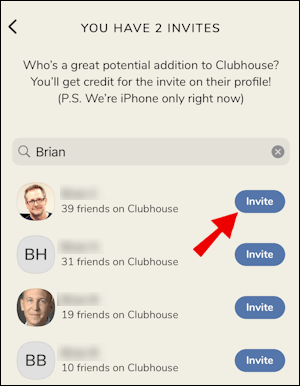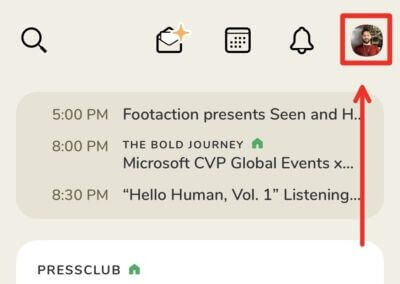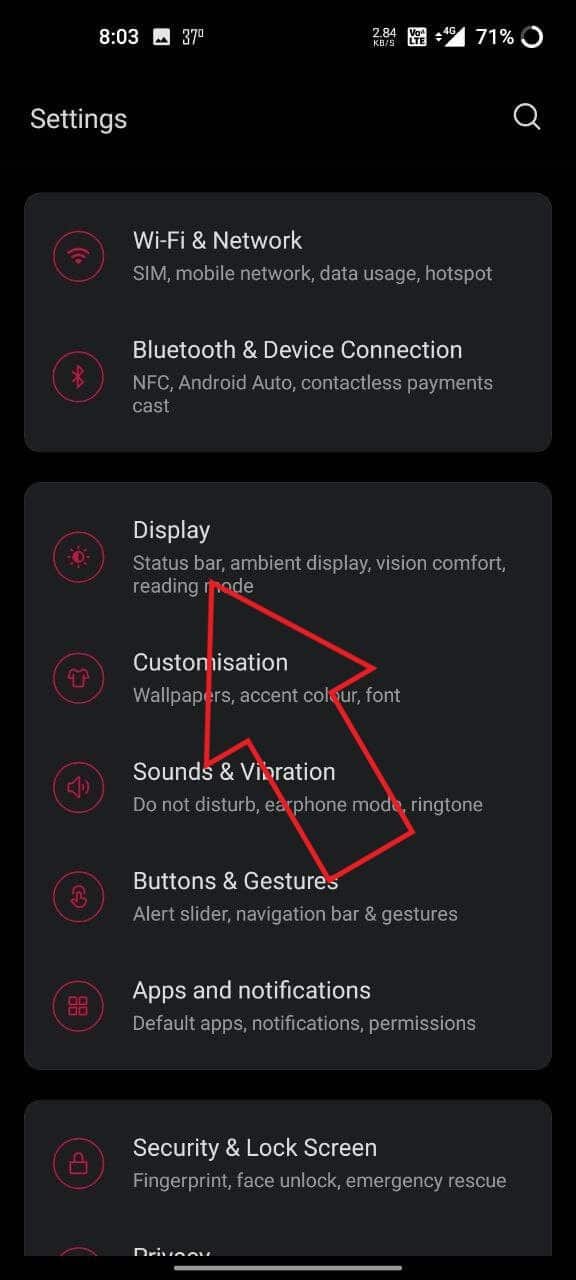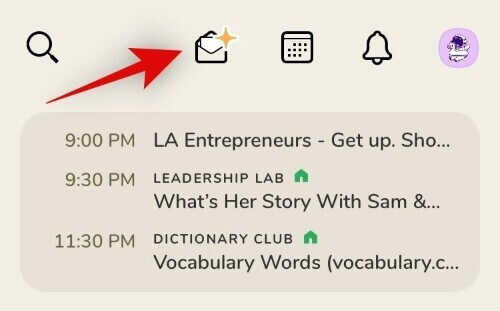The clubhouse has been the latest sensation in the Social media community. If you also have joined the bandwagon of Clubhouse then you should definitely read these hacks to know how you can bring out the max in the Clubhouse app. Cool Clubhouse Hacks to Get the most out of it. Here we begin.
Hacks To Get The Best Out Of The Clubhouse App By these Hacks
Join The App, Without Getting Invited
For this, you need to get in touch with someone who is already on the app.
Step 1. Both the people should have saved their phone number as a contact in each of their phones.
Step 2. Now you sign up for the Clubhouse app and select a username for yourself. After this, your relative will get a notification on their phone to let you in.
Step 3. Ask them to let you in, and that’s it.
Invite Your Friends to Use The App

Step 1. Open the app, now click on the mailbox icon at the top right.
Step 2. Now you’ll see your contacts here. Tap on the invite button next to the person whom you want to invite.
Step 3. The recepient will get a joining link via SMS, that’s it.
Read our latest tech news and other Clubhouse-related articles here.
Add Info/ Bio For your Profile


Step 1. Click on your Profile, now click on Your Bio.
Step 2. Update the Bio and you are done.
Bio helps people know what you like, what you dislike, what are your interests, and more. Keep it short and attractive.
Change Your Profile Photo
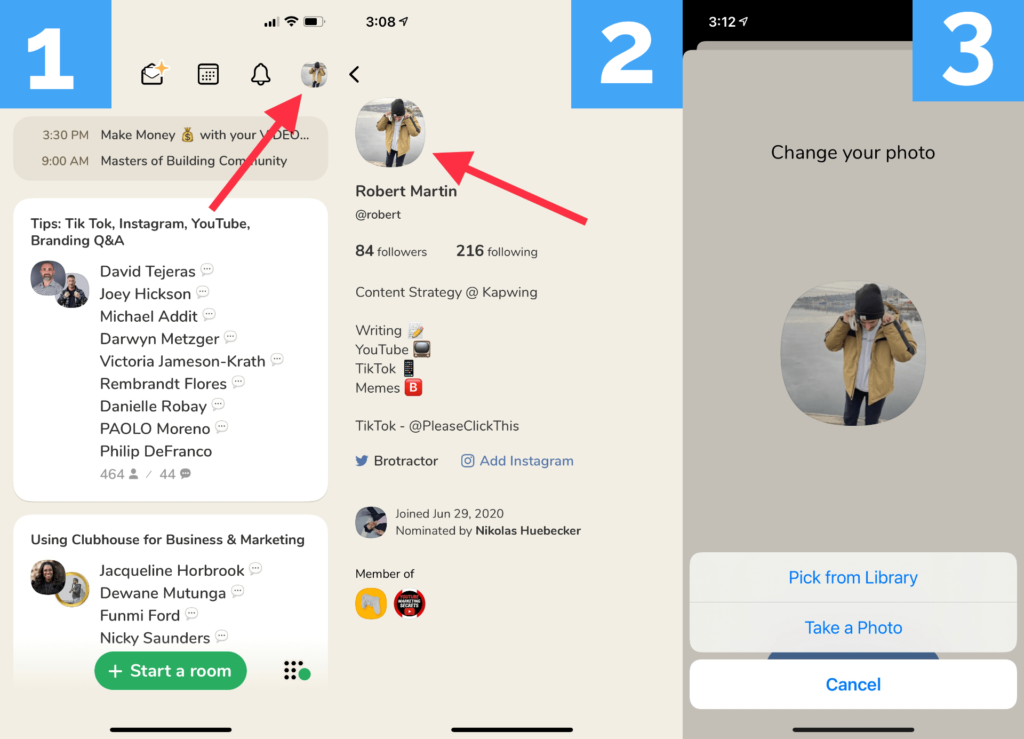
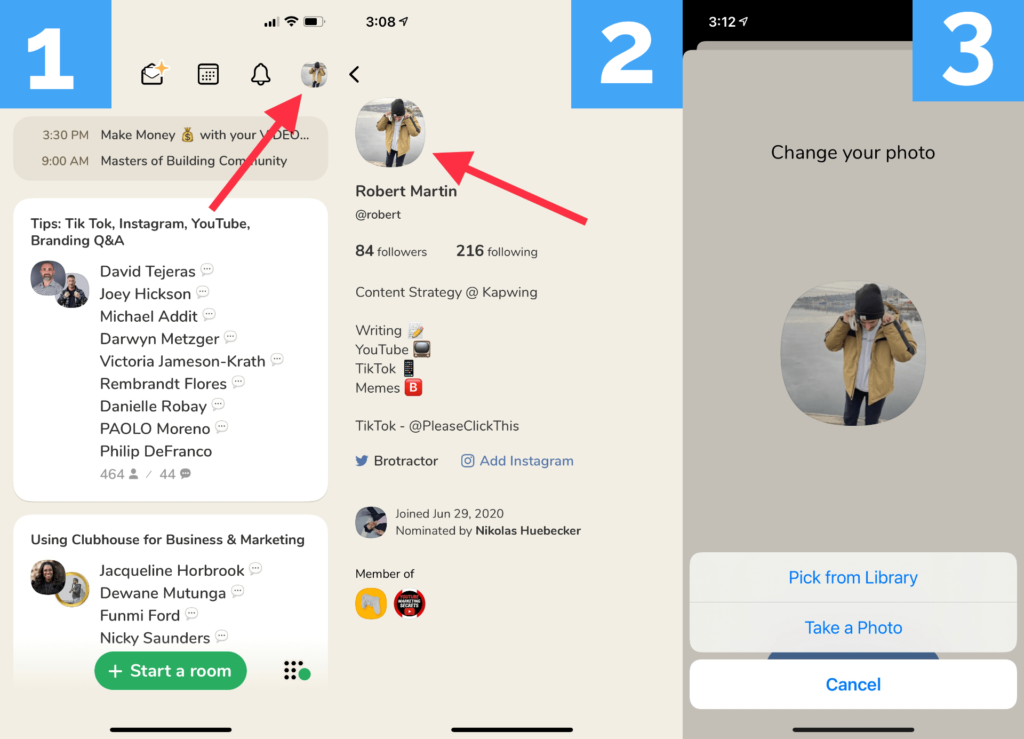
Step 1. Open you profile by clicking on your pic.
Step 2. Now tap on your Pic again. You will get option to Upload Profile PIc.
Step 3. Upload your profile pic by selecting it from your gallery. That’s it.
Start Your Own Room


Step 1. Open the App. Click on the huge button which says, Create a Room.
Step 2. Now select the visibility of the room or who can join the room.
Step 3. Enter a topic and then click on Start.
Join Clubs
Step 1. Join a Room or tap on the club you like to join. Now click on Follow button.
Step 2. That’s it.
Read more on Clubhouse. Click Here!
Hide Room on the Clubhouse app
Swipe right on the room you want to hide, now click on Hide Room. That’s it, you will now never see that room again. Swiping all the way to the right will also help you hide the room.
Customise Your Interests


Step 1. Open your profile by clicking on the profile pic.
Step 2. Now click on the gear icon at the top right corner. Now you will see Interests page.
Step 3. On the Interests page, select what all topics you like and remove the ones you don’t like.
Search for People in A Room
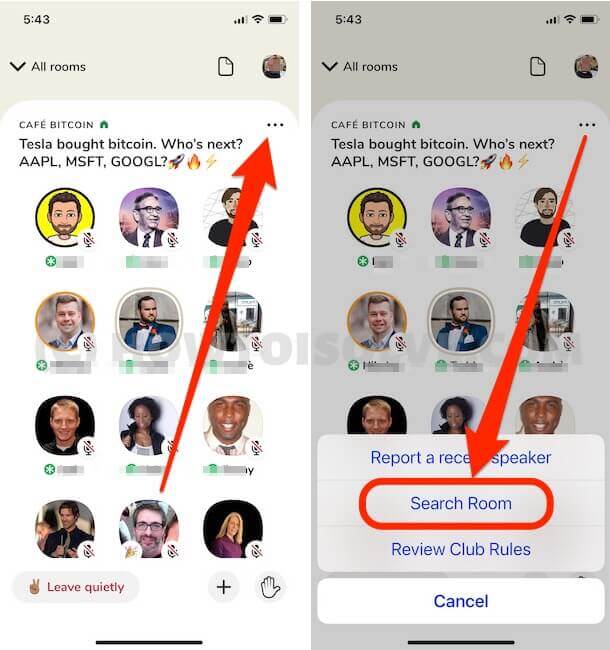
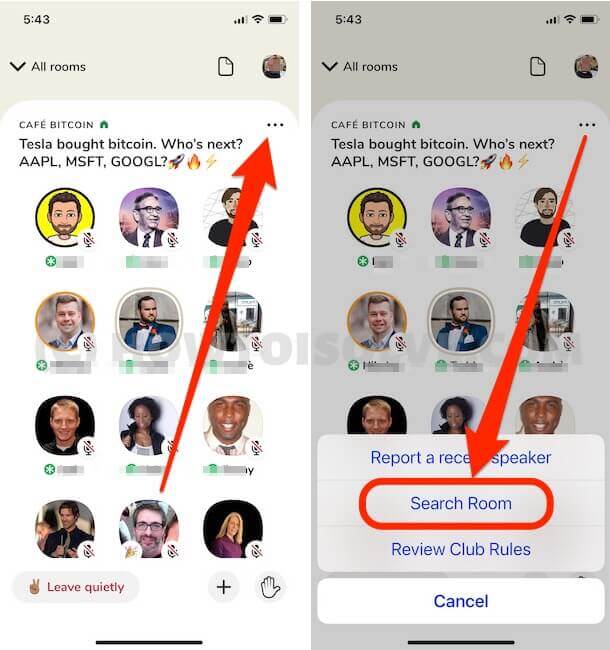
Step 1. To search for a specific person in the room, join any room.
Step 2. Now click on the three dots in the top right corner.
Step 3. Click on Search, now enter the person’s name and you will be able to search for the person.
Block People on the Clubhouse App
The process is very simple and we have explained it beautifully in our latest Clubhouse article. Click here to learn How to Block People on the Clubhouse app.
Frequently Asked Questions
u003cstrongu003eWhy know tricks and tips to use the Clubhouse app?u003c/strongu003e
These tricks will help you understand the app from the basic to the core. You will be able to know and understand the functionality from the inside and can help someone when required.
u003cstrongu003eHow do I get most out of my Clubhouse?u003c/strongu003e
1. Attractive Bio.u003cbru003e2. Rooms on Interesting topics.u003cbru003e3. Connecting with people who have similar interests.u003cbru003eThese 3 will help you in gaining positive vibes and you can make the most out of it.
u003cstrongu003eHow do add more followers to my profile?u003c/strongu003e
Step 1. Start your own rooms on prominent topics.u003cbru003eStep 2. Make a lucrative bio.u003cbru003eStep 3. Connect with people whom, you meet in daily life and then connect to more people through them.u003cbru003e
u003cstrongu003eHow do I know whether someone has blocked me or not?u003c/strongu003e
You cannot directly check whether someone has blocked you or not. You have to observe that you aren’t able to join any rooms created by them or where they are.
Conclusion
This wraps up our 7th article on Clubhouse and its intricacies. If you want to read more on Clubhouse and its nitches, click here. We hope you liked our series on Clubhouse. If you want use to bring out such an informative series on any other service or app, drop them below, and will keep an eye on it. Nonetheless, thanks for reading our article. Consider subscribing to our Newsletter to get the latest tech news directly on your phone. Clubhouse hacks end here.